
Hard Drive/SSD Upgrade
The hard drive is the part of your Mac that stores your data. If your device is more than a couple of years old, your Mac performance is slowing down. Replacing the hard drive with an SSD (Solid State Drive) will increase the speed of your old Mac. This rule applies to 2019 (non-retina) and older-generation iMacs.
As its name suggests, SSD is solid. There are no moving parts—unlike the traditional mechanical hard disk drives (HDDs), which use a read/write head floating over a magnetic platter. This makes SSDs more robust and quieter, it also means read and write times are much quicker.
Please use the contact form below for a free quotation and other queries.
Why upgrade the SSD on a Mac?
There are two main reasons for SSD Upgrade:
•Speed up the Mac
•Increase the Performance
For 2019-below models iMacs
-If your Mac is running slow, getting the spinning wheel, and taking a long time to boot up, then your Mac requires an SSD upgrade. These issues will not happen with a Solid State Drive (SSD).
An SSD upgrade can drastically improve the speed and performance of your Mac when upgraded from a regular hard drive.
-If your Mac is running out of storage and you need more space, then you can get an upgrade to increase your SSD size.
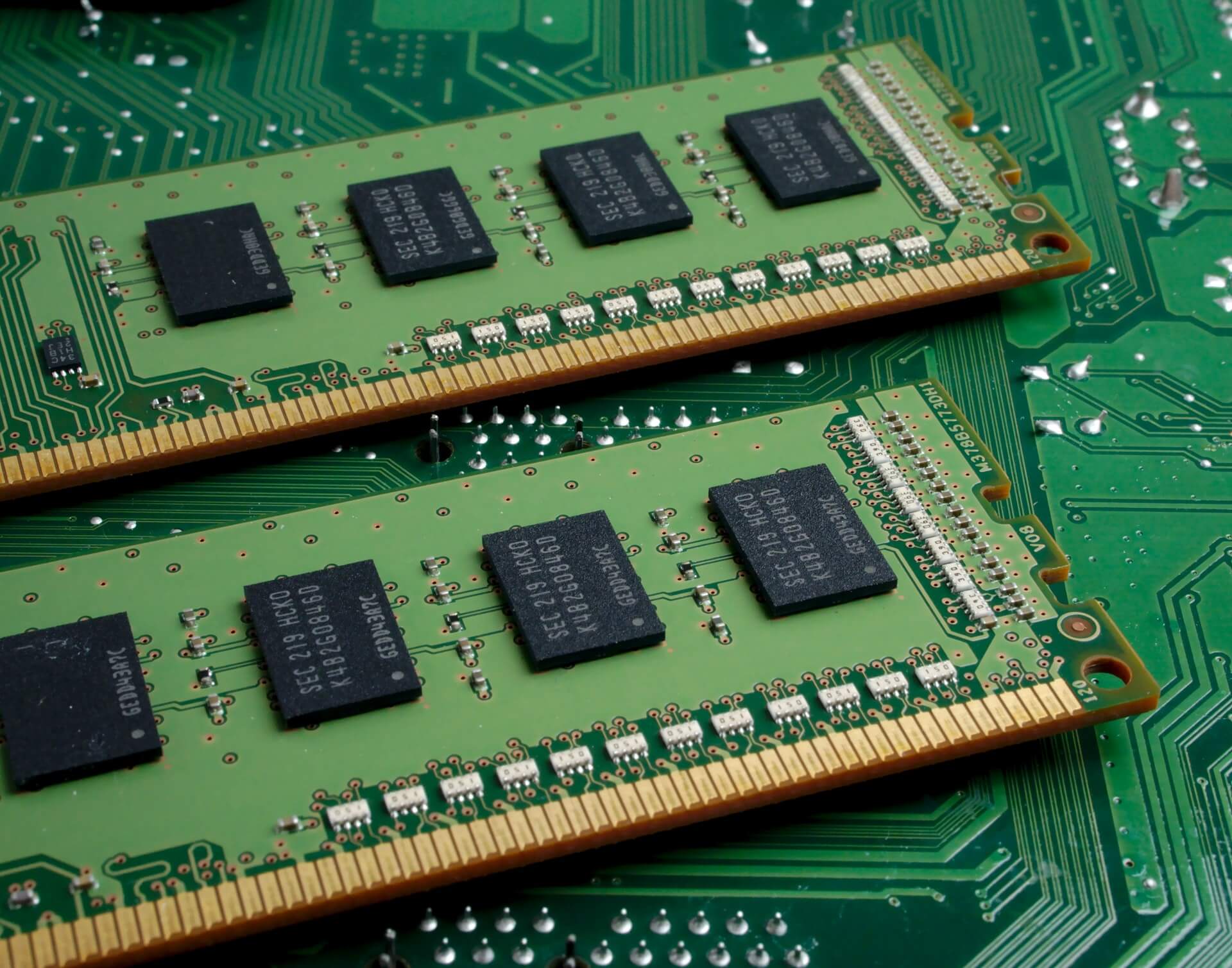
RAM (Memory) Upgrade
Memory(RAM) is a component in your computer that allows for short-term data access. Inside the system, memory works alongside the system’s processor and storage drive (hard drive or SSD) to access and use data.
The speed and amount of memory you’ve got installed increase the multitasking capabilities of your device. You will be able to open more applications at the same time. For your peace of mind, old-generation devices come with regular hard drives, and the device’s speed slows down over time. A memory upgrade will not increase the speed much and for that SSD upgrade needs to be done.
All our memory upgrades come with a lifetime warranty, please use the contact form for a free consultation and quote.
Why upgrade the RAM on a Mac?
While swapping an old hard disk drive for a modern SSD is the most important hardware improvement. Besides that, The Mac RAM Upgrade lets you load programs faster, increase responsiveness, run data-intensive applications easily, and increase your laptop’s multitasking capabilities. Upgrading both SSD and RAM can give the most efficient upgrade.



MAC REPAIR
Get expert service for your Mac. Bouncing beachballs, question marks, cracked screens, non-working keyboards & trackpads and other issues.
SSD UPGRADES
Get expert service for your Mac. Bouncing beachballs, question marks, cracked screens, non-working keyboards & trackpads and other issues.
DATA RECOVERY
No data, no charge basis recovery service. Have a free diagnostic for your faulty hard drives and dead Macs.
Please use the contact form to get an immediate quotation or any other queries.

