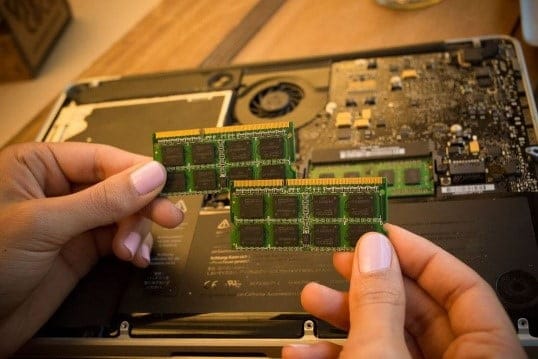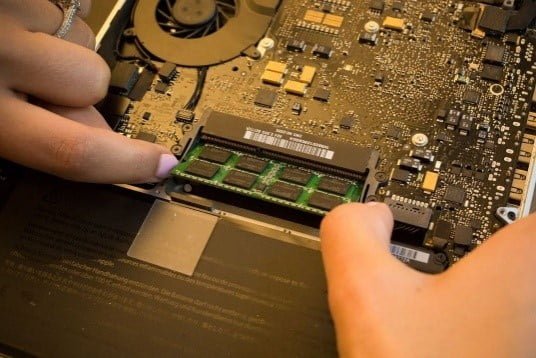View activity log
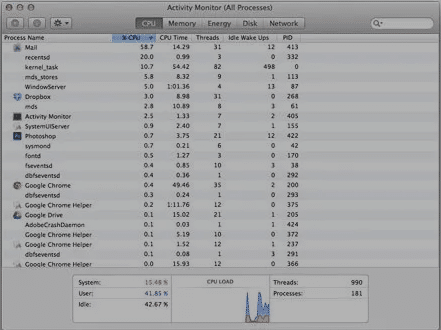 I have had opportunities to see people both in person and online complaining about the swiftness of their computers and even about their processors. The truth is, there are ways of upping the quickness of our computers. Sometimes we might just have too many programs running at the same time, with some running in the background without the User even knowing. And most times these running programs are even unnecessary.
I have had opportunities to see people both in person and online complaining about the swiftness of their computers and even about their processors. The truth is, there are ways of upping the quickness of our computers. Sometimes we might just have too many programs running at the same time, with some running in the background without the User even knowing. And most times these running programs are even unnecessary.
Aided by the Utility-folder, one can ascertain which programs are running and at the same time consuming more of the Central Processing Unit’s power. This might just do the trick.
Erase hard-drive
 One sure way to improve the swiftness (time efficiency) of your Mac is to carry out regular cleaning up of the device’s hard-drive. Scan the drive and wipe-out everything hampering its efficiency. Check out the language-packs, apps, widget, cache, logs, and plugins. You can do this one step at a time but it would be time consuming.
One sure way to improve the swiftness (time efficiency) of your Mac is to carry out regular cleaning up of the device’s hard-drive. Scan the drive and wipe-out everything hampering its efficiency. Check out the language-packs, apps, widget, cache, logs, and plugins. You can do this one step at a time but it would be time consuming.
Upgrade from HD to SSD.
 Upgrading from a hard-drive to a SSD is one sure way to boost the efficiency of your device. The performance of the SSD compared to the hard drive is like comparing the speed of a car to that of a bullet train. It is beyond compare as the difference in time efficiency is many light years apart. The SSD is more subtle (quiet in performance), highly efficient, and has no rotating part. The only down side of the SSD is the fact that it is more costly when compared to the HD. If what you are looking for is a device with swiftness then you would agree that it would be money well spent.
Upgrading from a hard-drive to a SSD is one sure way to boost the efficiency of your device. The performance of the SSD compared to the hard drive is like comparing the speed of a car to that of a bullet train. It is beyond compare as the difference in time efficiency is many light years apart. The SSD is more subtle (quiet in performance), highly efficient, and has no rotating part. The only down side of the SSD is the fact that it is more costly when compared to the HD. If what you are looking for is a device with swiftness then you would agree that it would be money well spent.
Add more memory (RAM)
Another way of buffing up the speed of your Mac is to up the size of the Read Only Memory. One of the major reasons why our devices act in slow-mo is because it is running out of internal memory space or in other words carrying too much baggage than it can handle. Most devices come with the option of an external memory so as to compensate for an internal memory that is exhausted. In very rare cases, when there is no external memory option, one will have to change the internal memory for a larger size. You can double it from 4gb to 8gb or even more.
|
|
|
|
|
|---|---|---|---|
| 1 | 2 | 3 | 4 |