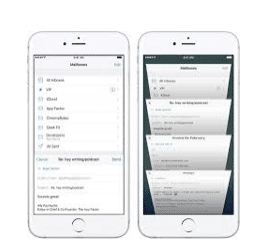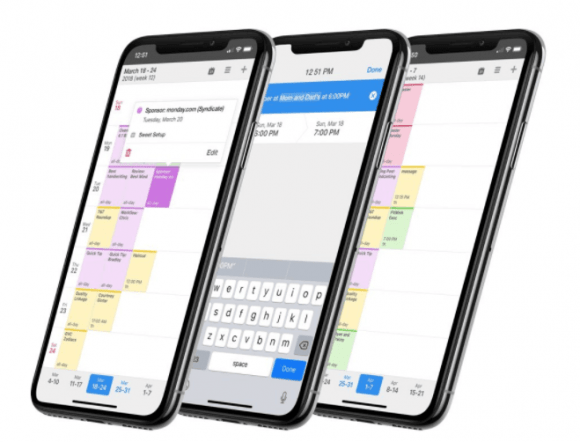 There is a remarkable feature that you can install on your iPhone, allowing you combine multiple screenshots to appear as one image.
There is a remarkable feature that you can install on your iPhone, allowing you combine multiple screenshots to appear as one image.
For iPhone users, X especially, a new phone feature have emerged to help image lovers capture their experiences in a unique way. There are moments in your life you wish you can keep reliving captured moments on a daily basis, but this is not achievable without the help of a unique device together with a special software. Fortunately, the iOS 11 is an upgrade to how screen displays can appear with better improvement. This, of course, makes it possible for users to download an optimized version of the Tailor App from the Apple Store. Interestingly, users are not required to pay a dime for this app, as it is completely free, provided you have an iPhone X device. If you are interested in taking full advantage of your phone features, as regards combining screenshots, here are ways you can navigate your way on your phone.
Arrange
How you want your images to appear on your phone screen is largely dependent on how you arrange them. Therefore, you can decide to have your images arranged in succession best known to you. You can present every screenshots all at once in a well-arranged format.
Access
One of the steps you need to take in ensuring that your multiple screen-viewing processes are complete is by downloading the Tailor App. The function of the Tailor App is to identify the recent screenshots, merge them together and create a befitting image, which you can always reflect on, at any time. Interestingly, you have little to worry regarding the use of the Tailor App. The reason is that it has been automatically designed to work on its own. However, you need to create an overlap for every screenshot you make for a hitch-free action.
Save

The last thing on your to-do list after making use of the Tailor App is to save your collection. If you do not save your collection, you will have to start a new process of merging your screenshots once again.
For iPhone X users, there is no limit to what you can achieve with your phone, especially in the area of multiple Screen-viewing. The same way an iPad has this feature, you can also screen view multiple images on your iPhone X, as long as you are ready to download the Tailor App on the Apple Store, which is completely free for users.